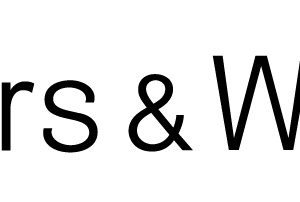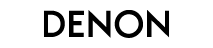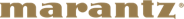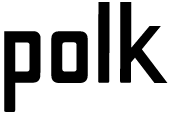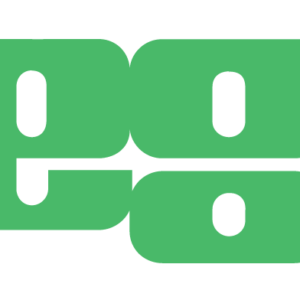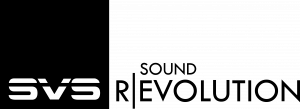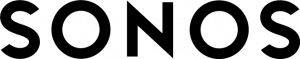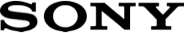How to get the best picture out of your TV
I’ll preface this by saying that hiring a professional will yield better results, but this will get you most of the way there. Websites such as Rtings.com give their own calibration guides for many TV’s, but you must keep in mind that every panel will always be slightly different out of factory due to multiple variations that may occur during the manufacturing process.
So, first things first. Make sure you use the correct picture mode, normally called “Movie” or “Cinema” or another such variation. If the TV doesn’t get bright enough in this setting, use the next best option which is “Standard”. Adjust “Colour Temperature” to “Warm”. Set your TVs “Colour Space” to “Auto”.
Next, I recommend you turn off any picture processing such as “Dynamic Contrast”, “Black Tone” etc. And “Sharpness” should either be at 0 or around 30%-50%; start by turning it all the way down and if it looks really blurry, turn it up until the blurriness goes away. This setting should almost never go above 50% to ensure that the picture you are getting is what the filmmaker intended and not an over processed or over sharpened image which may at times appear “fake”.
Now set your backlight to a comfortable level or, if you don’t like to constantly adjust your TV’s settings when viewing it at night/day, set your TV to automatically adjust it based on ambient light.
To calibrate “Brightness” and “Contrast” use the attached image. You’re going to start by turning “Brightness” all the way down and “Contrast” all the way up. Next, using the grey scale in the picture, make sure all the gradients are clearly visible with no two or more boxes blending into one another. Keep shifting both the “Brightness” and “Contrast” until you’re satisfied.
Using the same picture we will now calibrate the “Colour” settings. Ramp the “Colour” all the way up and slowly decrease in intensity until there is no bleeding of the colours. In other words nice, clean, sharp lines between the different colours. Ieft out the “White Balance” and “Tint” setting as it is difficult to correctly calibrate these without a colorimeter.
If you follow these simple steps you’ll be pleasantly surprised at just how nice your picture can get. However, I must stress the point again that if you want to squeeze every bit of performance from your panel a professional calibration is always strongly recommended.

I’ll preface this by saying that hiring a professional will yield better results, but this will get you most of the way there. Websites such as Rtings.com give their own calibration guides for many TV’s, but you must keep in mind that every panel will always be slightly different out of factory due to multiple variations that may occur during the manufacturing process.
So, first things first. Make sure you use the correct picture mode, normally called “Movie” or “Cinema” or another such variation. If the TV doesn’t get bright enough in this setting, use the next best option which is “Standard”. Adjust “Colour Temperature” to “Warm”. Set your TVs “Colour Space” to “Auto”.
Next, I recommend you turn off any picture processing such as “Dynamic Contrast”, “Black Tone” etc. And “Sharpness” should either be at 0 or around 30%-50%; start by turning it all the way down and if it looks really blurry, turn it up until the blurriness goes away. This setting should almost never go above 50% to ensure that the picture you are getting is what the filmmaker intended and not an over processed or over sharpened image which may at times appear “fake”.
Now set your backlight to a comfortable level or, if you don’t like to constantly adjust your TV’s settings when viewing it at night/day, set your TV to automatically adjust it based on ambient light.
To calibrate “Brightness” and “Contrast” use the attached image. You’re going to start by turning “Brightness” all the way down and “Contrast” all the way up. Next, using the grey scale in the picture, make sure all the gradients are clearly visible with no two or more boxes blending into one another. Keep shifting both the “Brightness” and “Contrast” until you’re satisfied.
Using the same picture we will now calibrate the “Colour” settings. Ramp the “Colour” all the way up and slowly decrease in intensity until there is no bleeding of the colours. In other words nice, clean, sharp lines between the different colours. Ieft out the “White Balance” and “Tint” setting as it is difficult to correctly calibrate these without a colorimeter.
If you follow these simple steps you’ll be pleasantly surprised at just how nice your picture can get. However, I must stress the point again that if you want to squeeze every bit of performance from your panel a professional calibration is always strongly recommended.