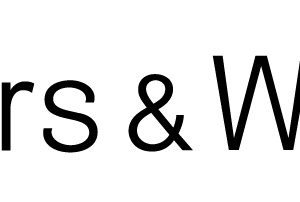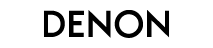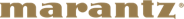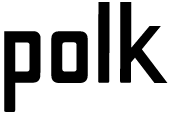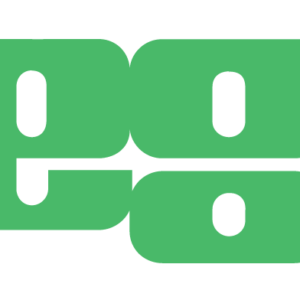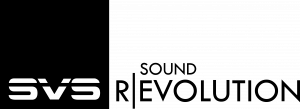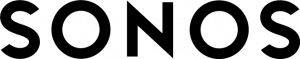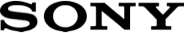You Turned On Your New Home Theatre Amplifier! What’s Next?

After months of searching, you finally decide on the home theatre AVR^ (Audio Visual Receiver, or A/V Receiver) you’ve been looking for. Fantastic! You bring it home, plug everything in, and get ready to… Calibrate? Large speakers?? Small speakers?? LFE??
Let’s dive in and give your amp some TLC.
Time to Calibrate
After following your AVR’s guide to plugging all your speakers and peripherals in, some will come with a microphone and suggest starting the calibration process (Audyssey for Denon/Marantz, YPAO for Yamaha, AccuEQ for Onkyo). It’s absolutely something we recommend, and can truly bring an untreated room to life. In short, it measures the distances, phase^, and volume of your speakers, as well as how they sound in your room. All of this comes together to balance your system so it sounds as natural as possible. Luckily, modern AVRs have really simplified the process and have added on-screen instructions to ease you through each step. They’ll tell you where to place your microphone, and after calibration whether any of your speakers are out of phase. This means the positive and negative cables have been plugged in the wrong way around, and just need flipping either at the speaker terminals, or the AVR’s terminals depending on how you’ve plugged in the rest of your channels.
Setting Up Your Speakers
While simply accepting the results can definitely work, it’s worth getting to know the ins and outs of your AVR’s settings to really get the most out of your calibration. Let’s head into your home theatre amp’s speaker setup and find your crossovers and speaker size settings.
If you’re using bookshelves or floorstanders, you’ll most likely notice that the AVR has decided to consider them as “Large” speakers. The naming scheme should be considered less about the physical size of the speakers, but instead about their bass management with stereo, surround, or direct/pure direct sound modes.
Large^ means the amp sends the entire frequency range to the speaker. There is no crossover to the subwoofer due to your speakers being able to recreate a full spectrum of frequencies.
Small^ speakers have their low-end filtered out, and instead have that bass content sent to the subwoofer instead.
It’s All About The Bass, ‘Bout The Bass
For some brands like Denon and Marantz, you need to consider both speaker size and the crossover mode in the Bass section under manual setup. The crossover mode typically offersLFE^ and LFE+Main.
The LFE, or Low Frequency Effects, is a dedicated channel for subwoofers. This is where most impacts, explosions, and important low-frequency content is sent for movies or other multichannel content.
Media like TV shows, free-to-air viewings, sports, and music most likely won’t have this LFE channel baked in, and some of you might have experienced the odd lack of bass after watching some movies beforehand. Not to worry!
This can all be a little confusing, so here are a few options and their outcomes:
-
- Small & LFE+Main (recommended for most): All low-end frequencies from any source are sent to the subwoofer, irrespective of the sound mode (excluding Denon and Yamaha’s Pure Direct modes, which turn off all processing. This is for sources like turntables, CD players, or streamers if you want the most pure output).
-
- Small & LFE: For surround and stereo modes, speakers filter their low-end out, and the subwoofer handles both the LFE bass channel and low-end from your speakers. However, the subwoofer will not be active in Direct/Pure Direct sound modes, like the previous mode
-
- Large & LFE: The subwoofer outputs only LFE channel content, and speakers play full range in all sound modes. Large speakers will also play full range in Direct/Pure Direct sound modes. This option is generally not recommended due to potential volume imbalances between the subwoofer and speaker low-end, along with possible phase cancellation^ or resonance^ that can negatively impact various areas of a room if not treated or considered properly
We’re Here To Help
If you’re still a little confused, that’s okay! Contact your closest West Coast Hifi store and we will be happy to organise a callout to set your system up just the way you like it!
We’ll talk more about crossovers in one of our next posts, as that can really elevate how your system performs now that you’ve dialed in your speaker setup.
If you got this far, you are more than welcome to put the remote down and enjoy your system! For many, this is as far as you should need to go in regards to setting your speakers up with your home theatre amplifier. You are finally ready to feel the experience.
GLOSSARY ^
-
- What is an AVR? The central component of a home theatre system that processes audio and video signals, amplifies sound, and connects to various speakers and peripherals.
-
- What is a Small speaker? In the context of an A/V Receiver, this refers to a speaker setting where the low-end frequencies are filtered out and redirected to the subwoofer.
-
- What is a Large speaker? In the context of an A/V Receiver, this refers to a speaker setting where the amplifier sends the entire frequency range to the speaker, without a crossover to the subwoofer. The naming scheme is more about bass management over physical size.
-
- What does LFE (Low Frequency Effects) mean? A dedicated channel for subwoofers, primarily used for impacts, explosions, and important low-frequency content in movies and other multichannel audio.
-
- What is Direct or Pure Direct? A sound mode that turns off as much processing as possible to give you the purest form of audio. Fantastic for music and other 2 channel sources, especially analog sources.
-
- What is phase cancellation? When sound waves from your speakers are out of sync (often due to incorrect wiring or placement), they can collide and reduce or eliminate each other’s sounds, making your audio output weaker or unclear. This is most apparent in low-end content.
What is resonance? In a polar opposite sense to phase cancellation, resonance, in the context of your room, means certain sounds collide in phase and increase the volume of a particular frequency. This can make for an uneven sound, especially in low-end content.